Last week we studied a bit of computer vocabulary in class.
So this post is for you to revise and extend that vocabulary.
Read, do the activities and enjoy the video!
So this post is for you to revise and extend that vocabulary.
Read, do the activities and enjoy the video!
Have a nice week!
See you in class!!!Dulce
PC = Personal Computer Backup - A copy of files on a PC's hard disk. A backup is used in case the hard disk file(s) are erased or damaged. Bit, bytes - A bit is the smallest piece of information that computers use. For simplicity, a PC uses bits in groups of 8 called bytes (8 bits = 1 byte). Browser, to browse - A browser is a program like Netscape or Internet Explorer. You use it to view or browse the Internet. Bug - A (small) defect or fault in a program. CD-ROM - A disk for storing computer information. It looks like an audio CD. CPU - Central Processing Unit. This is a PC's heart or 'brains'. Driver - A small program that tells a PC how a peripheral works. Electronic mail (email, e-mail) - Messages sent from one computer to another. You can see email on the screen or print it out. Folder (directory) - A sub-division of a computer's hard disk into which you put files. Font - A particular sort of lettering (on the screen or on paper). Arial is a font. Times New Roman is another. Graphics card - The equipment inside a computer that creates the image on the screen. Hard disk - The main disk inside a computer used for storing programs and information. It is hard because it is metal. Icon - A small image or picture on a computer screen that is a symbol for folders, disks, peripherals, programs etc. Internet - International network of computers that you connect to by telephone line. Two popular services of the Internet are the World Wide Web and electronic mail. Memory - Memory is for the temporary storing of information while a computer is being used. See RAM, ROM and Cache. | Modem - Equipment connected to a computer for sending/receiving digital information by telephone line. You need a modem to connect to the Internet, to send electronic mail and to fax. Operating System - The basic software that manages a computer. PC card - A device that is the same size as a thick credit card, for plugging into a slot on notebook computers. You can buy memory, modems and hard disks as PC cards. Peripheral - Any equipment that is connected externally to a computer. For example, printers, scanners and modems are peripherals. Pixel - The image that you see on the screen is made of thousands of tiny dots, points or pixels. Program Software that operates a PC and does various things, such as writing text (word-processing program), keeping accounts (accounts program) and drawing pictures (graphics program). RAM, ROM - Two types of memory. RAM (Random Access Memory) is the main memory used while the PC is working. RAM is temporary. ROM (Read Only Memory) is for information needed by the PC and cannot be changed. Resolution - The number of dots or pixels per inch (sometimes per centimetre) used to create the screen image. Scanner - Equipment for converting paper documents to electronic documents that can be used by a computer. World Wide Web, WWW, the Web - WWW are initials that stand for World Wide Web. The Web is one of the services available on the Internet. It lets you access millions of pages through a system of links. Because it is 'world-wide', it was originally called the World Wide Web or WWW. |
USEFUL LINKS TO PRACTICE. Click on:
Activity #1
Activity #2
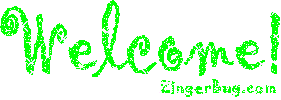

I did the activities: My final score had been 14/14 in the first activity and 6/6 in the second activity. Computer vocabulary is easy for me. I work everyday with the computers.
ReplyDeleteI found those activities very easy to do, in spite of I don't work with computers like George ;-)
ReplyDeleteSee you,
Joan
I did all these exercises right!It was very easy to do :). By the way, I liked so much the video!
ReplyDelete